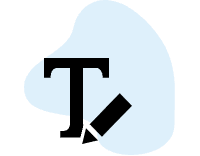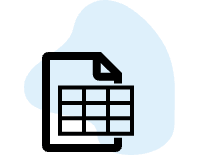Learn how to make a postcard online for free
Make a postcard for free today with Avery Design and Print Online (ADPO), a convenient postcard maker. Start by choosing a postcard template, then customize it with text, images, and more. Once you've perfected your design, you can print it yourself or use our fast and affordable Avery WePrint® service. To quickly learn how to customize any Avery product with ADPO, watch this video. You can also find more how-tos on our blog.
Find the right postcard template for your project
Avery templates for making postcards can be either blank or predesigned, and our postcard maker makes the process even easier. For example, blank postcard templates are perfect for creating designs from scratch. Or, you can upload and adjust a finished design to ensure it prints exactly as you want. On the other hand, predesigned templates are fantastic starting points, allowing you to add your own flair with custom text, logos, and more. Additionally, you can find the perfect template by using our template finder page to browse categories or by entering the Avery product number for the postcard you're using..
Enjoy a postcard maker with extra benefits
When you use our postcard creator along with your free Avery account, you get extra benefits. First, you can save your designs online, making it easy to access and edit them anytime. Plus, your saved projects can be quickly reprinted or shared via email, streamlining your workflow. Lastly, you can apply your saved postcard designs to any other Avery product to quickly create a cohesive look for marketing materials, events, gifting, and more.
Create attention-grabbing postcards, whether you're a pro or just starting out.
TEMPLATES
Easy to use with the Avery postcard maker
Whether you’re uploading your own designs, creating from scratch, or customizing one of our free designs, our postcard templates make it easy. Try one of these ideas for business postcards that create happy customers.


MAIL & DATA MERGE
Quickly import information into the postcard maker
Quickly import information into the postcard maker with the Avery mail merge tool. It's perfect for adding unique details like customer names or promo codes to each postcard.
BARCODE GENERATOR
Postcard maker with barcode generator
Our built-in barcode generator lets you easily add QR codes to your postcards. Give your customers instant access to your website, social media accounts, or any URL you choose. There's no widget to install, and it's completely free.


ACCOUNT BENEFITS
Save postcard projects and files to your account
Quickly save your postcard projects, along with frequently used images and logos, for easy editing, reordering, and sharing from anywhere, on any device, at any time.
Sign Up or Sign In