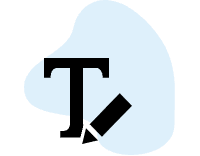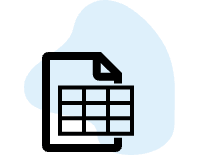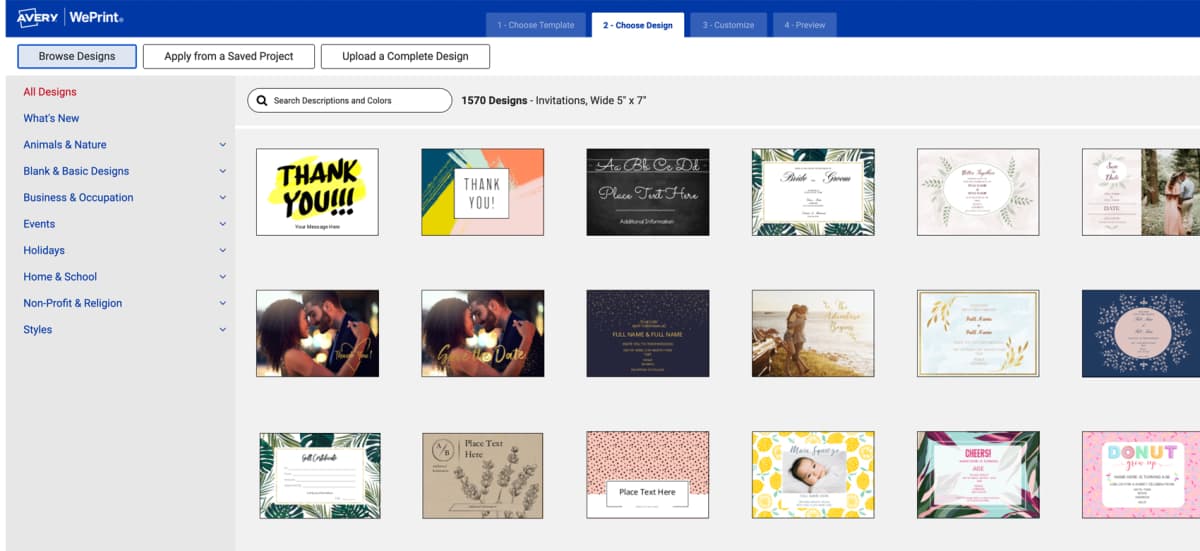
The online Avery invitation maker puts you in control
With Avery Design & Print, our online invitation maker gives you full control over the creation process. Flexibility is key, from the type of card you want to make to printing yourself or having us print for you. Use our invitation creator with templates for any Avery card product, from postcard invitation templates to folded cards in various sizes—you're the boss.
Easily find invitation templates for every occasion
What's more, our invitation maker includes all the tools you need to make invitations for any event. Unlike competitors, we offer both free designs you can customize and blank templates that help you upload and format designs for perfect printing. With our party invitation creator there is no limit to what you can do! Choose from baby shower, graduation, and wedding invitation templates to flyer and ticket invitation templates.
How to make a party invitation and more
Follow these simple steps to use the Avery invitation generator for your next party, fundraiser, or event.
1. Choose an Avery card for your party invitation.
2. Pick the perfect blank or predesigned invitation template.
3. Use the invitation maker to customize the front of your cards.
4. Edit the inside or back of your cards (postcards vs. folded).
5. Review your custom invitation design in PDF form.
6. Save, review, and print yourself, or we can print for you.
Check out this blog article for more detailed steps for making cards online with the Avery invitation maker.
Event planning newbie or seasoned pro?
Try the invitation maker designed for everyone!
TEMPLATES
Invitation maker especially for Avery cards
Creating invitations online has never been easier than with our FREE blank and predesigned invitation templates. You can easily upload completed artwork and make sure every detail is perfectly aligned. Or, choose a predesigned template and customize it in minutes. When you choose the Avery online invitation maker, it's just that simple.
Quick Answer: How to Find Templates on Avery.com


MAIL & DATA MERGE
Quickly import data to personalize invitations
The mail merge tool within the Avery invitation maker allows you to easily personalize each invitation by importing unique information, such as addressing the invite to individual guests. This feature is incredibly useful for making your invitations feel personal and customized, saving you time while ensuring each guest receives an invitation with their name on it.
BARCODE GENERATOR
Enhance your invitations with QR codes
Our built-in barcode generator lets you easily add QR codes to your invitations. Quickly and easily link your guests to event details like maps, schedules, parking information, registries, even online wedding albums. No widget to install, and it's totally free.


ACCOUNT BENEFITS
Save projects and files to your account
Quickly save your invitation projects along with frequently used images for easy editing and reordering. You can even share your invitation file via email from any place on any device at any time.
Sign Up or Sign In