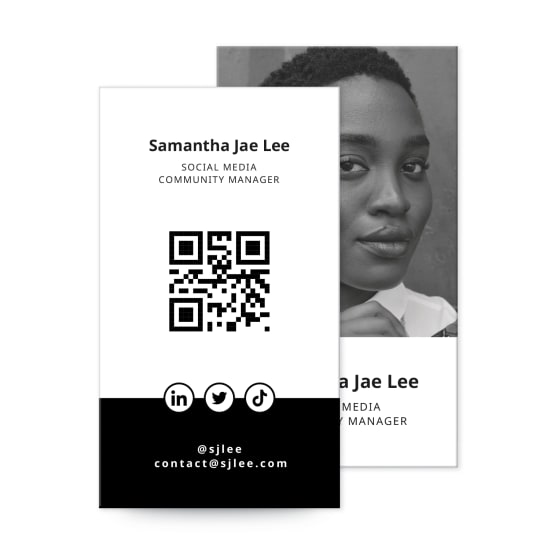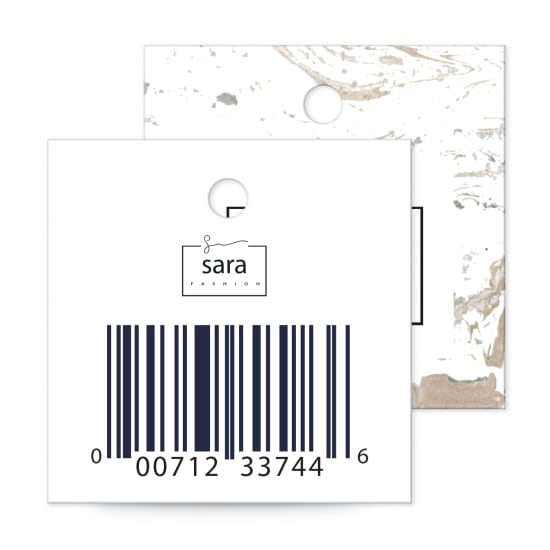How to make a QR code or barcode in 3 easy steps
Step 1:
Open Avery Design & Print
Open Avery Design & Print software, choose a template, and then a design.
Step 2:
Add Barcodes or QR Codes
Select Add Barcode or QR Code, then follow the prompts to customize your own.
Helpful Barcode Articles
Shop for Barcode Labels

Custom Printed Labels
- Order professionally printed barcode & QR code labels in your shape, size, and quantity.
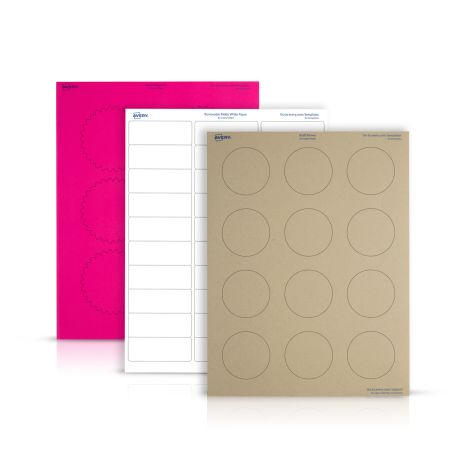
Blank Labels by the Sheet
- Order printable barcode labels and QR code labels in any shape, size & material.

In-Store Packs
- Buy barcode labels and QR Code labels in our popular retail packs in a variety of shapes.
Types of Barcodes
Barcode
Example
Info
Code 128
A high-density linear barcode used for alphanumeric or numeric-only barcodes.
QR Code
A type of matrix barcode that is machine-readable optical label. Generally contains information about the product or company.
2/5 Interleaved
This barcode is used in the shipping and warehouse industries. Typically it is printed in low density to make it easy to scan but it really is a high-density, numbers-only barcode.
Codabar
A self-checking, linear barcode that was developed to be read even when printed on dot-matrix printers.
Code 39
A common barcode type used for various labels such as name badges, inventory, and industrial applications. The symbology consists of symbols representing numbers, upper-case letters, and some special characters.
Code 39X
A common barcode type used for various labels such as name badges, inventory, and industrial applications. The symbology consists of symbols representing numbers, upper-case letters, and some special characters.
Data Matrix
A two-dimensional code consisting of cells or dots arranged in a square or rectangul pattern. The information can be text or numeric data and the length of the data depends on the number of cells.
DeutschePost IdentCode
This barcode contains a tracking number that identifies a customer and a mail item. A value that the barcode encodes should consist of 11 or 12 digits.
DeutschePost LeitCode
This code is used by Deutsche Post AG to identify the destination.
EAN 13
The European Article Number (EAN 13) barcode is used in global trade to identify a specific product at the point–of–sale.
EAN 8
European Article Number (EAN 8) is a linear barcode, derived from EAN-13. It is issued for small packaged products when a normal EAN-13 barcode image would be too large.
Intelligent Mail
This 65-bar barcode is for use on mail in the United States. Applied by the sender, the barcode provides increased overall efficiency, including improved deliverability, and new services.
ITF-14
A 14-digit barcode that uses the Interleaved 2 of 5 symbology. ITF-14 barcodes include bearer bars to protect the barcode image.
MaxiCode
A public domain, machine-readable symbol that is suitable for tracking and managing shipments. It uses dots arranged in a hexagonal grid.
PDF417
A stacked linear barcode popular for transportion, i.d. cards, and inventory management. The pattern in the code consists of 4 bars and spaces 17 modules long.
Postnet
Used by the U.S. Postal Service to assist in directing mail, the ZIP code is encoded in half- and full-height bars.
RM4SCC
This barcode character set is based on the Royal Mail 4-State Customer Code created by Royal Mail. It enables UK postcodes and delivery points to be read by a machine at high speed.
UPC-A
This commonly used barcode is used worldwide for tracking trade items in stores. It consists of 12 digits that are uniquely assigned to each item.
GS-1
A unique company i.d. number, called a GS1 Company Prefix is part of every GS1 barcode you create and the key to uniquely linking your company to your products in the marketplace.
Barcode and QR Code Generator FAQs
What are barcodes and QR codes used for?
Barcodes and QR codes are simply information that has been put into a visual form that machines can read. This allows for automatic identification and data capture (AIDC) which means collecting information from a person, thing, image or sound without having to enter the data by hand.
How do I generate my own barcode?
Barcodes can be generated in a few different ways. You can use a barcode font for manual creation, a point of sale (POS) retail system, a portable barcode printer, barcode software or use an online software to generate barcodes. See Barcode Sequential Numbering for a step-by-step guide on adding sequential numbers. Check out Qr and Barcode Merge to learn more about creating a barcode.
What is a QR code generator?
A QR code generator is a tool that generates different types of QR codes. You can create QR Codes to open a website URL, view a PDF file, listen to music, watch videos, store image files, connect to a WiFi network, and more. You can buy QR code labels from Avery or another trusted provider.
How do I create a QR Code?
Qr codes can be generated easily with Avery Design & Print software. Simply choose Add QR Code in the customization screen and select whether you want to add text, a phone number, email, URL, Vcard or MeCard your QR code. Check out Qr and Barcode Merge to learn more about creating a Qr code.
What do barcode numbers mean?
The numbers on a barcode are the exact translation of what the lines mean. Since machines can’t read numbers or letters, barcodes use machine-readable lines to encode human-readable numbers and letters. The thickness of the lines and how they’re spaced represent different numbers and/or letters depending on the type of barcode you’re making.
Why does my barcode generator keep adding an extra digit to my UPC-A code?
UPC-A codes are 11 digits not including the check digit. So with the check digit, UPC-A barcode labels should have a combined 12 digits. But it can’t be just any number because the check digit is calculated from the 11 digits included in the UPC-A code.
A scanner checks the accuracy of the scan by using the 11 UPC-A digits it just scanned to calculate a number it can match against the check digit. If the answer doesn’t match the check digit, then there is something wrong with either the printed barcode, or the scan of the barcode. When you’re using a barcode generator to create UPC-A barcode labels, a good one will do the necessary calculation and add the check digit for you if it’s missing. If you have 12-digit UPC-A codes that already include the check digit you’re all set and no further numbers will be added.
Legitimate barcode generators will not work on UPC-A settings unless you input at least 11 digits, and you won’t be able to delete the 12th check digit. If you want to make some other type of barcode (because you’re not using it to sell products) you should choose a different setting such as Code 128.
Are barcodes standardized?
In certain cases, yes barcodes are standardized. If you are creating your own barcode system, you can make your barcodes using any system or standard you choose. However, barcodes used in retail, such as UPC codes and EAN codes, are very much standardized. There are also standards for where barcode labels should be placed when shipping packages, pallets and containers.
GS1 is a nonprofit organization with branches in the US, Canada, China, the UK, Germany, India, Malta and Australia that helps standardize the global language of business. This includes barcodes, barcode labels and barcode placement. GS1 barcode labeling standards are industry-standard and essential to the proper use of barcodes on products and packaging from your supply chain all the way to point of sale.
Are barcodes international?
UPC-A and EAN barcodes are indeed internationally recognized. They are all part of the same global database administered by GS1.
Are UPC-A and EAN barcodes interchangeable?
EAN and UPC-A barcodes are internationally recognized but they are not interchangeable. UPC-A and EAN barcodes have completely different amounts of numbers. UPC-A codes have 11 digits plus a 12th check digit. EAN codes have either 8 or 13 digits including a check digit.
UPC-A barcodes are used for retail goods in the U.S. and EAN barcodes are used for retail goods in Europe. If your company is owned, operated and sells retail goods in the U.S., then you will need a UPC-A code, however you may also export goods to other countries (including Europe) with a UPC-A number because it is internationally recognized. And vice versa for EAN numbers.
Who assigns barcodes?
Barcode assignment depends on the type of barcodes and how you are using them. When using barcodes for in-house and/or marketing uses you will assign your own barcode data using a spreadsheet or some other database you’ve created. UPC and EAN barcodes are assigned through GS1 to ensure completely unique codes.
Where do I buy barcodes?
If you’re generating your own barcodes for internal or marketing purposes, there is no need to buy barcodes. If you’re selling products, UPC and EAN barcodes need to be purchased through membership in GS1. Businesses pay to join the GS1 branch for their country/region and in return, GS1 assigns each company its own ID number which will be the first part of all their UPC codes. For each additional product and/or variation (size, color, etc.) the company assigns more numbers to their GS1 company ID number. The more unique products a company sells, the higher GS1 memberships may be. GS1 even provides a 10-step process for to help you get started with UPC codes for your products.
Can you buy barcodes from a barcode reseller?
Some online companies resell bulk UPC/EAN codes for much cheaper than a GS1 membership. They do this by using their own GS1 membership to obtain a company ID, adding numbers on the end and then selling those codes to small companies selling through small independent retailers. The benefit of this is extremely cheap barcodes, which can be helpful for small businesses on tight budgets that are selling a few products locally. The downside is that your products’ UPC codes will begin with the reseller’s ID number.
Buy barcodes through a reseller becomes a problem when you want to sell on a larger scale. Since barcode resellers are selling codes with their company ID to a number of smaller businesses, you are sharing a company ID with many different companies and major retailers require companies to have their own unique ID numbers.
Can barcodes generated and printed on a regular printer?
There are specific barcode printers available that can generate and print barcode labels but they tend to be expensive. There are also direct thermal printers that can print huge quantities of barcodes (for example concert wristbands).
Can barcodes be any color?
Technically, barcodes can be any color, but if you want them to actually work there are few things to consider. Contrast is key, which is why black and white barcodes are the industry standard. If there is no contrast the barcode scanner will not be able to read your barcode. Barcodes should also never be reversed (light bars on a dark background) even in black and white. Also, because laser barcode scanners use a red light source, red and yellow should never be used for the bars in a barcode.
Taking into account these rule, some combinations that work if you want to try color barcodes are:
What is X-dim, and why does it matter for barcodes?
The X-dimension (X-dim) is the base unit of measurement in a barcode. Either the width of the narrowest bar (linear barcodes) or the size of the smallest cell (2D barcodes). The X-dim is measured in thousandths of an inch or “mils” so it is sometimes also called the “mil size.”
The X-dim of your barcode is important because the resolution of barcodes (which is crucial for accurate scans) is measured in dots per x-dim and the X-dim size effects the scanning distance of your barcode. Increasing the X-dim increases the scan distance of your barcode.
Can you resize barcodes?
Yes and no. Using a quality barcode generator will allow you to select the size and make adjustments. You should not resize a barcode the same way you would an image in a photo editor by simply dragging the corners. Resizing a barcode on your own (without using a barcode generator) can cause resolution problems, similar to how a photo gets blurry when you make it too large. This effects both artwork resolution and print resolution, and for optimal scanning barcodes need to be created with both high-resolution artwork and printing.
For successful scanning, barcodes should never be cropped or truncated. Even when using a barcode generator, shrinking barcodes can be tricky due to the X-dim, print material quality and printer type. You should always choose the highest quality resolution, print material and print settings available so that your barcodes are clean and result in accurate scans. The smaller the barcode you want to print, the better the resolution, print material, print settings and the quality of your scanner must be. Also, make sure your equipment (printer and scanner) are compatible with the x-dim you’re aiming for. You can test this by printing a test page of barcodes with a variety of x-dims and then scanning them to see if they work.