Things you should know before pick your logo or packaging
Other articles you might like:
When you use colors on your packaging that appeal to your target customers, you can immediately grab their attention and create an emotional response to help increase your brand awareness. So, our design experts at Avery put together 3 smart ways to use color on packaging that your customers will respond to.
Tip #1: Find the right color balance
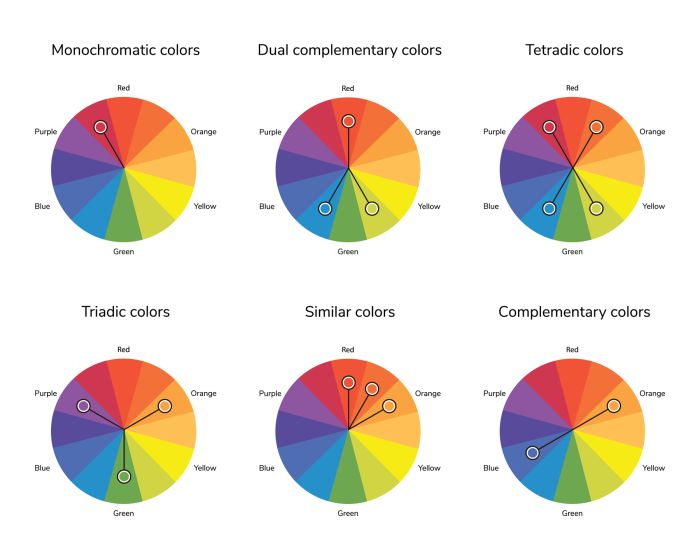
Color balance is essential to a great design. But too many colors can make it hard to achieve a perfect balance. So, try using a color wheel to help visualize the effect of using a monochromatic (one color) palette or a combination of colors.
The color wheel shows relationships between various colors. Many designers rely on the color wheel to visualize their projects.
Monochromatic color: Pick three shades, tones and tints of the same base color. This will give you a subtle color combination that gives you a harmonious look.
Dual complementary colors: This split combination uses one color and two colors placed symmetrically around it. By including three hues you get more variety than complementary colors without being too bold.
Tetradic colors: This scheme is great when you want a design to stand out. The vibrant, loud combinations can be tough to balance but are fun and eye-catching when done correctly.
Triadic colors: Pick three evenly spaced colors on the wheel to get a bold vibrant look. This will give you a contrasting color scheme but not as high a contrast as complementary colors.
Similar colors: Pick three colors that are side by side on the color wheel. This can be a bit more difficult to balance. Try choosing one dominant color and use the other colors as accents.
Complementary colors: In this method, you choose two colors directly opposite each other on the color wheel. This can make your design stand out with contrasting colors. However, it is best to pick one hue as your main color and use a complementary color to highlight it and not have them competing with each other.
Try using variations of your color scheme to represent different product offerings. But make sure and keep a consistent style. Consider switching it up for different flavors, scents, or other special features to differentiate yourself from the competition.
Tip #2: Create an emotional response

Do you ever get hungry when you see the color orange? Or feel calm when you see sky blue? Colors can affect peoples’ emotions and their perceptions of your brand and its personality.
Here are some common color perceptions to consider when designing your labels.
- Red: Confident, Strong
- Orange: Energetic, Youthful
- Yellow: Happy, Friendly
- Green: Health, Freshness
- Blue: Calm, Trustworthy
- Purple: Royal, Luxurious
- Black: Powerful, Sophisticated
- White: Pure, Minimalistic
Tip #3: Know your competition and test how your colors compare

Do you know what your product’s marketplace looks like? Do some research, check out your competition, and consider these factors:
- Display: How will your product be displayed—on a shelf or table, or in a bin? Make sure the colors and design of your product label will be clearly visible from any angle.
- Differentiation: Use colors that make your product label and packaging stand out from the rest of the pack.
- Niche: Spotlight what makes your product unique on the label with a bright bold call-out.
- Trends: Showcase with varied colors what your product does to meet the current needs or trends.
Being flexible and being able to update colors or create new product labels online, makes it simple to always keep your packaging up to date and on-trend. When you’ve finally decided on a few color options, test them out.
Create your label design with different colors, making sure the text on the label is easy to read. Then, simply order a couple of sheets of each label and mock-up your products. Test the variations family, friends, neighbors, and consumers to get their feedback. Then fine-tune your design until you get the right colors that will appeal to your target consumer.
To learn more about file requirements, color palettes, and layouts for your labels check out our artwork guidelines.
If you have any other questions, feel free to call the helpful Avery Customer Care Center at (800) 462-8379.




