Tips for Planning a DIY Bridal Shower
Planning a bridal shower is just one of several smaller events leading up to a wedding. And if you’re in charge of throwing a bridal shower for the big day, then you’ve come to the right place. In this article, you’ll find DIY bridal shower tips and free templates you can customize online and make your party planning easier.
With Avery Design and Print Online (ADPO), our free online software, it’s easy to make bridal shower accessories online. Not only does ADPO have all the standard editing tools you’d expect but it has some amazing extras that make DIY projects easier. When you’re done personalizing your bridal shower designs, you can print them on Avery printable products or let us print them for you. With Avery WePrint® services, custom printing is actually easier and more affordable than you might think.
And, if you’re helping plan the wedding as well, it can certainly be overwhelming. But there are a lot of elements you can quickly and easily take care of on your own. In fact, we wrote an in-depth article about getting organized and planning your wedding.
More articles you might like:
- 11 Tips for Printing Beautiful DIY Wedding Cards
- DIY Wedding Welcome Bag Ideas
- 7 Easy Tips for Planning a Memorable Baby Shower
Choose the look… or get inspired
If you don’t have a theme yet, here’s where you can get started. Whether you’re looking for something romantic, botanical, or modern, there are a variety of designs and printables in ADPO. Plus, our free, professionally designed templates are free for you to use.
Make a splash with the invites
The first thing your guests see is the invitation. So go ahead and make them gorgeous! The design theme we chose here makes a beautiful border around the invitation details printed on postcards, and the wraparound label works as a unique address label.
You can save time creating personalized cards and labels with the Mail Merge tool in ADPO. First, create a spreadsheet containing your guests’ names and addresses. Then click the Mail Merge option in ADPO and follow the prompts to import the data. This will automatically personalize your cards and labels for you.
Pro Tip: When printing your guests’ address labels, print them twice. You can use the second set for your thank-you notes.

Customize this invitation design and print it on 4-1/4″ x 5-1/2″ postcards for inkjet printers (3380) or for laser printers (5689).
Print the label design on Avery 22838 wraparound labels, which work with both laser and inkjet printers.
Or, customize your designs online, then order custom-printed postcards and rectangle labels.
Create eye-catching name tags
When guests arrive at the event, present each of them with a name tag decorated with a matching design as seen on their invites. Name tags are not only great icebreakers, but they can also be used for some fun party games. With ADPO, you can print names right on the tag or leave space so they can handwrite it when they arrive.
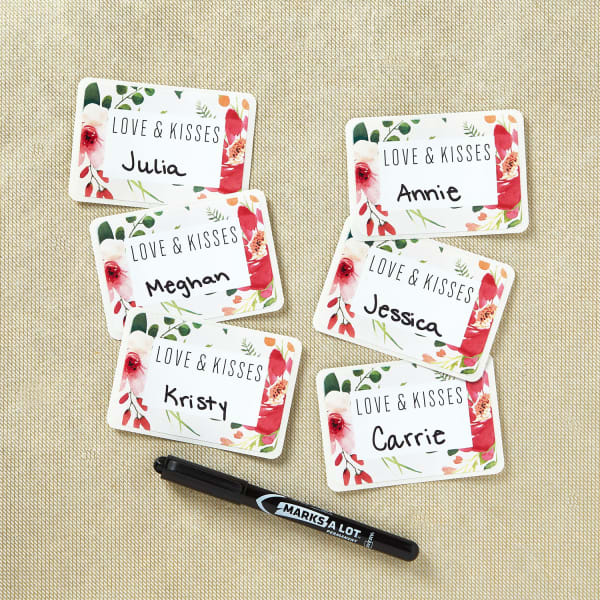
Print this design on our adhesive name badges for laser and inkjet printers (5395).
Alternatively, finish customizing, then choose “Let Us Print for You” to order custom-printed adhesive name tags.
Decorate the buffet table with tasteful cards
Add your design theme to tent cards to showcase the food and refreshments at the party. The two-sided design makes it easy for guests to see what you’re offering from either side of the table. Tent cards also work for place settings as well as table numbers.

Print this design yourself on white 2″ x 3-1/2″ tent cards (5302) or ivory (5913). Both styles are designed to work with laser or inkjet printers.
Or, choose “Let Us Print For You” after customizing to order custom-printed tent cards.
Turn wine bottles into centerpieces
Looking for decorative (and totally drinkable) centerpieces for the event? Make custom wine bottle labels, attach them to bottles of wine, and use them to accent each party table.
Pro Tip: Always check that the type of labels you want to print on match your printer, especially when those labels may get wet. We wrote in depth about why this is important before, but one thing to remember is that using the wrong labels with your printer can cause the ink to smear.

Print this on 22826 water-resistant arch labels for laser printers.
Or, finish customizing, then choose “Let Us Print for You” to order custom-printed wine bottle labels.
Give guests a token of appreciation
When the party winds down and guests prepare to leave, send them off with a thoughtful party favor. Print themed gift tags with a “thank you” message, add individual guests’ names if you wish, and tie them to each gift.

Print this design on our 2-1/2″ round scalloped tags (80511) using a laser or inkjet printer.
Alternatively, finish customizing, then choose “Let Us Print for You” to order custom-printed round scalloped tags.

Print the banner tag design on Avery 22802 printable tags for laser or inkjet printers.
You can also order custom-printed banner tags here, or by choosing “Let Us Print for You” after finishing your design.
Send personalized thank-you notes
After the celebration is over, bridal shower etiquette calls for thoughtful thank-you notes from the bride-to-be to show appreciation to those who attended, acknowledgment of gifts, and a special note of gratitude to the host(s) who put it all together.
Personalized stationery that carries the design theme is easy to create with customizable postcards or note cards. After the handwritten notes are finished, pull out the second set of address labels that were printed along with the invitations to help get those thank-you notes sent out on time.

Customize this invitation design and print it on 4-1/4″ x 5-1/2″ postcards for inkjet printers (3380) or for laser printers (5689).
Print the label design on Avery 22838 wraparound labels, which work with both laser and inkjet printers.
Alternatively, after you customize your designs, choose “Let Us Print for You” to order custom-printed postcards and rectangle labels.
Check out our Bridal Shower Ideas board on Pinterest and follow us on Instagram for more inspiration. You can also share your wedding projects with us on Instagram using #averyproducts.