Stickers vs. Labels – Which One Do You Need?
Understanding the differences between labels and stickers
When it comes to stickers and labels, many people think they’re interchangeable. But while both are sticky and share similar materials, their purposes and applications set them apart. Stickers are designed to stand out and make a statement, often used for branding, promotions, and personal expression. Labels, on the other hand, focus on conveying essential information, from product packaging to shipping details.
Understanding the difference between stickers and labels can help you make the right choice for your next project. Whether you’re designing product packaging, marketing materials, or creative giveaways, knowing how and when to use each is key.
As a leading producer of both, we’re here to break it down for you—exploring what makes labels and stickers unique and how they’re used in real-life applications.
Fun Fact: The first self-adhesive label, a precursor to the modern sticker, was invented in 1935 by R. Stanton Avery, revolutionizing packaging and marketing forever.
Other articles you might like:
How labels and stickers are the same
Labels and stickers share several similarities that often lead to them being confused with each other. Here’s what they have in common:
Adhesive Backing: Both stickers and labels are designed to stick to surfaces. They come with either permanent adhesives for long-lasting applications or removable adhesives for temporary uses.
Durable Materials: Most labels and stickers are made from tough materials like paper, film, or vinyl. These materials are chosen for their ability to withstand wear and tear, whether on a shipping box or a water bottle.
Protective Backing: Both products are produced on a release liner (or paper backing) that protects the adhesive until it’s ready to be applied.
Printing Process: Whether you’re printing labels or stickers, they are often produced using similar high-quality equipment to ensure vibrant colors and crisp details.
Customizable: Both labels and stickers can be customized to meet your unique needs, including size, shape, color, and finish. From matte to glossy options, you can tailor either product to your project.
These shared features make stickers and labels versatile tools for both business and personal use. But as we’ll see, their differences are just as important.
What is a label?
A label’s primary purpose is to identify and inform. Labels are essential tools for businesses and individuals, providing critical information about products, packages, or organizational systems. Whether you’re packaging goods, shipping orders, or organizing inventory, labels ensure everything is clear and professional.
Labels are versatile tools with a wide range of applications. In product packaging, they are essential for displaying product names, ingredients, branding, and other critical information on items such as food, beverages, and cosmetics. For shipping and mailing, labels play a crucial role by including sender and recipient details, tracking information, and barcodes to ensure accurate and efficient delivery. In warehouses, labels are used to mark shelves, bins, or containers, making inventory management and organization much easier. Additionally, in both office and home settings, labels serve to organize personal and professional spaces by identifying file folders, creating name tags, or using stickers for various organizational purposes.
Label materials and formats
Labels are typically made from paper or film materials, designed to be thin, lightweight, and easy to use. These materials are generally available on sheets or rolls.
Sheet labels are perfect for small-scale projects or hand applications. They’re commonly used for tasks like creating address labels, product labels, or file folder labels. Blank sheet labels are compatible with standard home or office printers, making them a great choice for DIY projects. Alternatively, professionally printed sheet labels ensure a polished and consistent look, whether you’re handling product labeling or personal projects.
Roll labels, on the other hand, are designed for higher-volume applications. They’re ideal for product packaging, bulk shipping, or labeling tasks that require efficiency and durability. Businesses can order custom roll labels for branded designs that elevate their product presentation or use blank rolls for on-demand printing. Roll labels are versatile, working seamlessly for both hand applications and machine-assisted workflows using label dispensers or applicators.
Key features of labels
- Easy to Peel: Labels are designed for quick application, whether manually or by machine.
- Customizable Designs: Tailor your label’s shape, size, material, and finish to fit your specific needs.
- Versatile Adhesives: Choose between permanent adhesives for secure, long-lasting use or removable adhesives for temporary applications.
Labels are workhorses, focusing on practicality and functionality. Whether you’re running a small business or tackling an organizational project, labels help you stay efficient and professional.
What are stickers?
Stickers are versatile and creative tools that stand out in their own right. While labels focus on conveying information, stickers are designed to capture attention and express personality. Whether promoting a brand, showcasing a cause, or simply adding flair to personal items, stickers serve a wide range of purposes.
Stickers are perfect for events, giveaways, or merchandise, making them an excellent choice for businesses and individuals looking to boost visibility or foster a sense of community. For example, companies often use custom stickers for product packaging, trade show giveaways, or as part of loyalty programs. Influencers and artists frequently create unique designs that resonate with their followers, showcasing personal style on laptops, water bottles, skateboards, or car windows.
When it comes to durability, stickers are made to withstand various environments. Most are crafted from high-quality, waterproof, scratch-resistant materials like vinyl or durable film, making them suitable for both indoor and outdoor use. With added finishes like UV laminate, stickers can resist fading from sunlight, water damage, and incidental scratches, ensuring your design stays vibrant and intact for years.
Sticker formats: Die-cut vs. kiss-cut
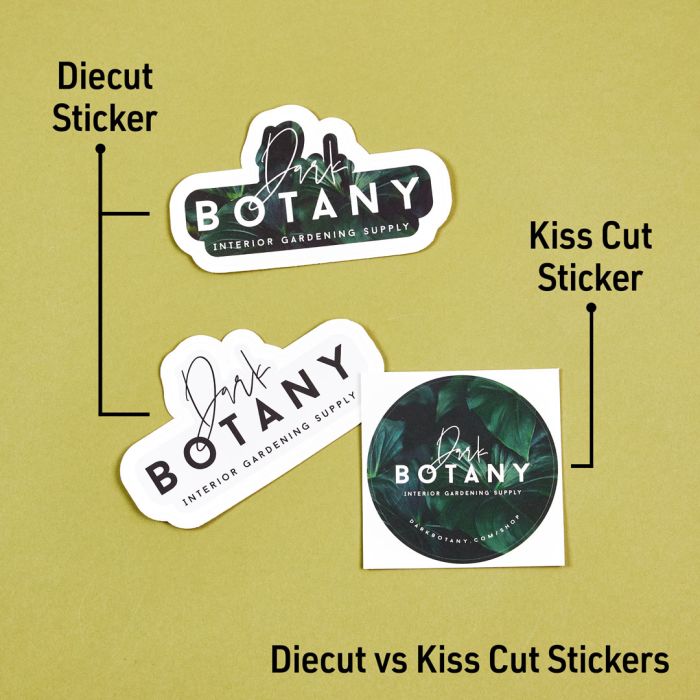
If you’ve come across the terms “die-cut” and “kiss-cut” stickers and are unsure of the differences, here’s a clear breakdown.
Die-Cut Stickers: These stickers are contour cut to shape, which means the cutting follows the contour of the design without any extra backing or liner around them. This means if you have a sticker in the shape of a heart, star, or custom logo, the sticker will be cut precisely along those lines. Die-cut stickers are perfect for bold, eye-catching designs that stand out on any surface, making them popular for branded merchandise, promotional giveaways, or personal projects.
Kiss-Cut Stickers: Kiss-cut stickers, in contrast, are cut through the top layer only, leaving the paper backing intact. This design allows for easy peeling and better protection during handling and shipping. Kiss-cut stickers are often used when you want to include additional details, such as a logo surrounded by a border or a design with contact information.
Key features of stickers
Eye-Catching Designs: Stickers are great for featuring bold and creative designs, making them ideal for promotional or decorative purposes.
Durable Materials: Made from materials like film, vinyl, or polyester, stickers are designed to withstand various conditions, including exposure to moisture, sunlight, and wear.
Peel-and-Stick Convenience: Stickers are great as promotional handouts. They’re easy to apply, making them perfect for quick and hassle-free use.
Wide Range of Uses: From branding and marketing to personal expression, stickers are versatile and suitable for a variety of applications.
Conclusion
Understanding the differences between labels and stickers can make a significant impact on your projects, whether for business, personal use, or creative endeavors. Labels are essential for product information, organization, and shipping, while stickers are perfect for promoting, expressing, and engaging with your audience.
At Avery, we offer both high-quality labels and stickers tailored to your needs. Whether you’re looking to label products for your business, create eye-catching promotional giveaways, or design unique stickers for your next event, our expert team is here to help. Don’t hesitate to reach out with your questions or explore our range of customizable solutions to find the perfect fit for your next project.
Ready to bring your vision to life? Contact our customer service team at (800) 942-8379 or use the chat feature on avery.com to discover the best label and sticker options for your needs. Get started today!