
How to Make Juice Labels: A Complete Guide
Estimated reading time: 10 minutes
Essential tips and design strategies for creating standout, compliant juice labels
Other articles you might like:
When it comes to selling juice in the U.S., proper labeling is essential to comply with federal regulations, and it can also help your product stand out. All juice bottle labels must adhere to Food and Drug Administration (FDA) guidelines to ensure they are not adulterated or misbranded. Accurate, clear, and consistent labeling not only ensures compliance but also helps consumers make informed decisions about the products they buy.
In this article, we’ll walk you through the required elements for your juice bottle labels, provide design tips to make them pop on shelves, and share some bonus insights on what you can include for extra value.
What to Include on Your Juice Bottle Labels
Product Display Panel (PDP)
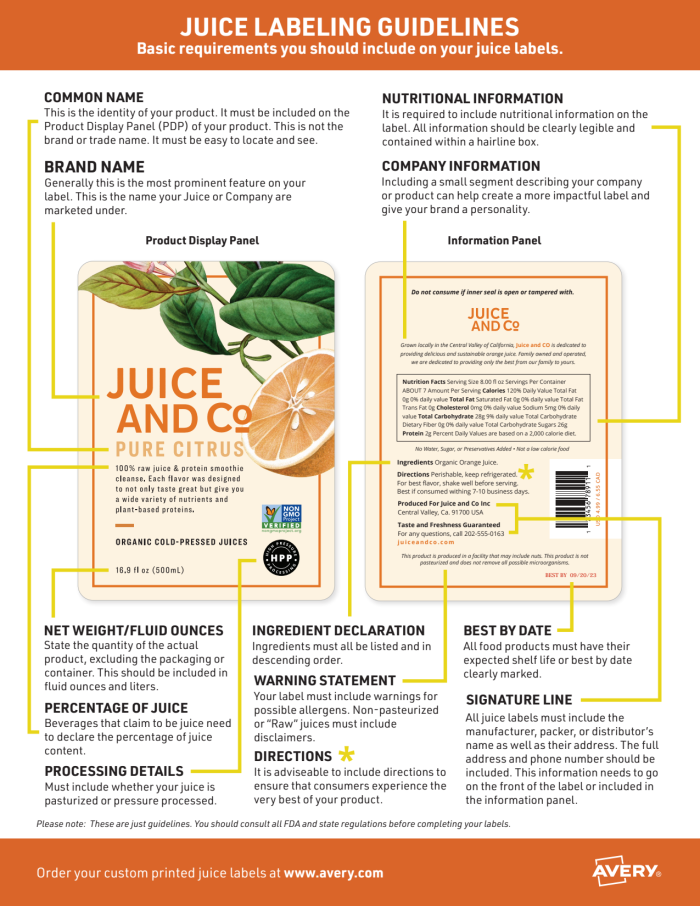
Your Product Display Panel (PDP) is the front of the bottle, where customers will look first for key information about your product. It’s the prime real estate for making a great first impression and ensuring your label not only attracts attention but also meets regulatory requirements. Here’s what needs to be on it:
Common Name
This is the name of your product, such as “Juice,” and must be clearly visible. It should not be confused with your brand name. It’s required on the PDP but may also appear on the inner container for added visibility.
Fluid Ounces
The amount of juice (without packaging) must be clearly displayed in fluid ounces. Position this information in the bottom 30% of the PDP, ensuring it’s easy to read.
Information Label (Right of PDP)
Your information label contains additional details and is required to be placed directly to the right of the PDP. If space is limited, it should be placed in the next available area.
Name and Address of Manufacturer
Include the name and contact details of the manufacturer, packer, or distributor. This “signature line” must be present and in legible text that is at least 1/16 inch tall.
Ingredient Declaration
If your product contains anything besides juice, list it here. For juice blends, you must state the percentage of fruit juice. If the drink is made from concentrate, include that information.
Warnings
If your juice is unpasteurized or produced in a facility with allergens like nuts, you’ll need to include a warning.
Small businesses with annual gross sales of less than $500,000 are not required to add label nutritional information. Read page 26 of the FDA’s Labeling Guide and this FDA Guidance Document for more information.
Optional Information
Though not required by the FDA, including some extra details can enhance your product’s appeal. If your juice is imported, make sure to include the country of origin. Also, including your brand on the PDP can help with repeat sales and brand recognition.
Designing Your Juice Labels: Tips and Tools

Once you’ve confirmed all the required labeling information, it’s time to focus on the design. A well-designed label not only complies with regulations but also helps your juice product stand out on crowded shelves. Check out the key design elements to consider below when creating your juice labels.
1. Choose clean, readable fonts
Clarity is key when designing juice labels. Your font choices should prioritize readability, especially for essential details like the product name, fluid ounces, and ingredients. Opt for simple, sans-serif fonts that are easy to read at a glance. Avoid overly decorative fonts for key information, as these can make the label harder to decipher.
For secondary details, like the ingredient list or manufacturer’s information, choose a smaller but still legible font. It’s also important to maintain consistency with your font styles throughout your label, creating a cohesive look that’s both professional and easy to navigate.
Design Tip: To help certain elements stand out, such as your product name or percentage of fruit juice, you can use a bolder or larger version of your chosen font to draw attention.
2. Use colors that pop
Color plays a major role in the appeal of your juice label. Bright, vibrant colors can help attract attention, but it’s important not to overwhelm the design. Choose a balanced color palette that reflects the freshness and natural quality of your juice, while still being eye-catching on the shelf.
For fruit juices, colors like deep orange for orange juice, green for lime or apple juice, or rich red for berry juices can evoke the essence of the product. Avoid using too many colors, as this can create visual clutter. Instead, use contrasting colors for key elements like product name or fluid ounces, ensuring they stand out without clashing with the rest of the design.
Design Tip: If you’re using transparent or light-colored bottles, consider adding a background color or border to your label to ensure the text remains legible.
3. Select imagery that reflects the product
Using images of fruit, ingredients, or even the final product can create an attractive visual connection for consumers. However, it’s important to make sure that the imagery accurately reflects the juice content. Misleading visuals could cause confusion or mistrust.
If your juice is 100% fruit, a clear image of the fruit used, such as an apple or orange, can strengthen your message. If your juice is made from concentrate or a blend, choose images that reflect the flavor profile, but avoid images that suggest a higher percentage of fruit than what’s actually in the product.
Design Tip: Be mindful of where you place images. Large images can overwhelm smaller labels, so ensure there’s enough space for both visuals and text. Smaller images of fruits or minimalistic icons can work well in the design without taking away from the important product information.
4. Find unique shapes for standout appeal
A custom-shaped label can elevate your product’s shelf presence. Instead of using standard rectangular or circular labels, consider opting for a unique shape that reflects your brand personality and the nature of your juice. Whether it’s a wavy label for a tropical drink or a sleek, modern shape for a cold-pressed juice, custom labels can help create a more distinctive brand identity.
In addition to shape, size plays an important role. Make sure your label size fits well with the bottle, neither too large to crowd the design nor too small to look lost. When it comes to juice bottle labels, finding the right proportion is essential for a balanced look.
Design Tip: Custom-shaped labels are especially effective if you’re selling juices in niche or artisanal markets. These labels can give your product a unique, high-end feel and help attract a specific audience looking for something special.
5. Focus on branding
Your label isn’t just about meeting legal requirements—it’s also an opportunity to tell your brand story. Incorporate your brand’s personality into the design, whether it’s through the tone of your text, the choice of colors, or the overall look. A great juice label should communicate freshness, healthiness, and flavor.
Include your logo prominently on the label, and make sure it’s easy for customers to identify. Consistent use of your brand’s colors and typography across all your packaging will help reinforce brand recognition and loyalty.
Design Tip: If you have multiple juice flavors, keep the branding consistent across all labels. You can differentiate flavors by using color accents or imagery that corresponds to each juice type (e.g., green for lime, red for strawberry).
6. Ensure legal compliance without overcrowding
While creative design is important, you also need to ensure that your label remains compliant with FDA regulations. This means prioritizing necessary text, such as ingredient lists, nutritional information (if applicable), and warnings. These elements must be legible, typically in a specific font size, and free from any images or text that could be considered “intervening material.”
To balance legal compliance with your design vision, plan out your label layout carefully. Keep key regulatory elements grouped together, with the brand name and product information in prime positions for easy visibility.
Design Tip: Use clean, well-spaced layouts to ensure that required text doesn’t overwhelm the creative elements of your design. Consider leaving white space to give your label a clean, organized look.
7. Use free design tools
Avery offers free, user-friendly design tools that make it easy to personalize your juice labels. Whether you’re creating a label from scratch or uploading your own artwork, you can take advantage of a wide range of templates that can be customized to fit your brand’s unique style. With options to adjust text, add graphics, and change colors, you can create a professional-looking design in no time.
For a truly one-of-a-kind label, upload your own design and use the intuitive editing tools to make final adjustments. Whether you’re designing a single label or multiple variations for different flavors, the online tools streamline the entire process.
How to order your juice labels

Once you’ve nailed down your label design, Avery makes it easy to bring your vision to life with simple ordering options and high-quality printing services. Here’s how you can get started.
Custom printing
If you prefer to have your labels professionally printed, Avery is here to handle the printing of your juice labels. Whether you’re printing a few or thousands, Avery offers fast, reliable service, ensuring your labels are crisp, clear, and ready to ship. Our printing experts take care of the details while you focus on growing your juice brand.
With a wide selection of label materials and finishes available, you can choose the perfect option that fits your juice bottles and business needs. When it comes to juice bottles that will be exposed to moisture, such as chilled bottles or products that may be stored in humid conditions, waterproof labels are a must. Avery recommends waterproof labels for ultimate durability. These labels are resistant to peeling, wrinkling, and fading, ensuring that your juice bottles stay looking fresh even when exposed to moisture.
DIY juice label printing
If you prefer to print your labels in-house, Avery makes it simple with our blank juice label options. Whether you’re printing a small batch of juice labels for a local market or need the flexibility to print as you go, our blank labels offer a convenient and cost-effective solution. They’re available on sheets or rolls to make your label printing easy.
Conclusion
Creating the perfect juice label is an essential step in both complying with regulations and making your product stand out on the shelf. By following the FDA’s requirements and using smart design strategies, you can ensure your juice bottles are not only informative but also eye-catching and professional.
Whether you choose to print your labels yourself with Avery blank labels or opt for our professional printing services, you have the flexibility to bring your juice label vision to life with ease. With the right label materials, clear messaging, and a compelling design, your juice product will be ready to shine and capture the attention of customers. Start designing your labels today with and watch your juice brand grow!
If you have any questions, feel free to call our friendly, U.S.-based Customer Care Team at (800) 462-8379 and they’ll be happy to answer your questions.



