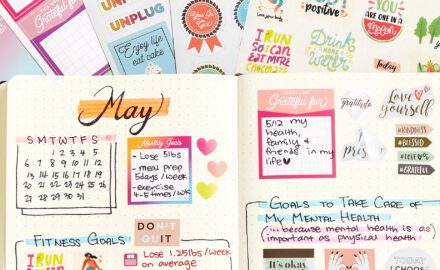Creating your own custom birthday party supplies is easier, and more affordable than you think. With Avery cards, labels, and tags, you can quickly make personalized party supplies right from your desktop. With our free templates and online editing software, Avery Design and Print Online (ADPO), it’s easy to add extra special personalized details to any party.
When you’re done customizing your designs you then have the option to print your products yourself or let Avery print them for you. With Avery WePrint®, your products are professionally printed on industry-leading digital printers and shipped within three business days.
More articles you might like:
- Party Planning Tips: How to Plan an Awesome Birthday Party
- 5 Quick Ways to Personalize Any Party Theme
- How to Set Up a Beautiful Mermaid Party
- How To Throw a Perfect Baseball Birthday Party
Classic balloon-themed birthday party invitations
Is a party really a party without balloons? Make sure your party starts on the right note with these delightful balloon templates. Customize every part of the invitation with balloon-themed address labels, return address labels, envelope seals, and postcards.

Print the envelope seal on Avery 22807 2-inch round labels, the invitation on 8387 postcards for inkjet printers*, and the favor labels on 22830 2-1/2-inch round labels.
*If you have a laser printer, use Avery 5689 postcards for laser printers.
Or, when you’re finished customizing, you can choose “Let Us Print for You” to have your design custom-printed instead.

Print the envelope seal on Avery 22807 2-inch round labels. For inkjet printers, use 8387 postcards for the invitation, 8160 address labels, and 8195 return address labels.
If you have a laser printer, use Avery 5689 postcards, 5160 address labels, and 5195 return address labels.
Or, when you’re done, choose “Let Us Print for You” to have your design custom-printed instead.
“Happy Birthday” bunting invitations
Kids and grown-ups alike will appreciate this charming bunting design. Add your own text to a sweet and simple birthday invitation, then print matching labels to pull it all together. If you’re new to using ADPO, try this quick video with tips for editing text and fonts.

Print the envelope seal on Avery 22807 2-inch round labels, the invitation on 8387 postcards for inkjet printers, or these ones for laser printers.
Or, when you’re finished customizing, you can choose “Let Us Print for You” to order custom-printed postcards and round labels.
“Happy Birthday” bunting labels for favors & more
Always remember that the best ingredient for any party is your personal touch. Experiment with ADPO and create labels for party favors, food displays, and anything else that you can imagine.

Print these designs on 2-1/2-inch labels sold by the package (22830), which are designed to work with both laser and inkjet printers.
Alternatively, after you finish customizing the template, you can choose “Let Us Print For You” to order custom-printed labels.
Blue pennant invitations & address labels
This pennant design is available in three colors and can be used for bridal showers, graduations, dinner parties, and more. To find the different colors, go to the Avery template finder page. Then, enter your Avery product number. Once you’re there, click the red “Start Designing” button. This will open ADPO, and you’ll see blank and predesigned templates to choose from. Finally, use the menu on the left side to navigate to the “Birthday” category and scroll to find the one you want.
Pro Tip: Did you know that it's super important to match the printable product you use to the type of printer you have? Always use labels, cards, and tags marked "laser" for laser printers and ones marked "inkjet" for inkjet printers. Printable products marked "laser/inkjet" are great for both types of printers!

For inkjet printers, use 8387 postcards for the invitation, 8160 address labels, and 8195 return address labels.
If you have a laser printer, use Avery 5689 postcards, 5160 address labels, and 5195 return address labels.
Or, when you’re done, choose “Let Us Print for You” to order custom-printed address labels and postcards.
Looking for inspiration? Follow Avery on Instagram to see all of the different ways you can use Avery products and templates. We are constantly inspired by our community, so share your ideas with us using #averyproducts.