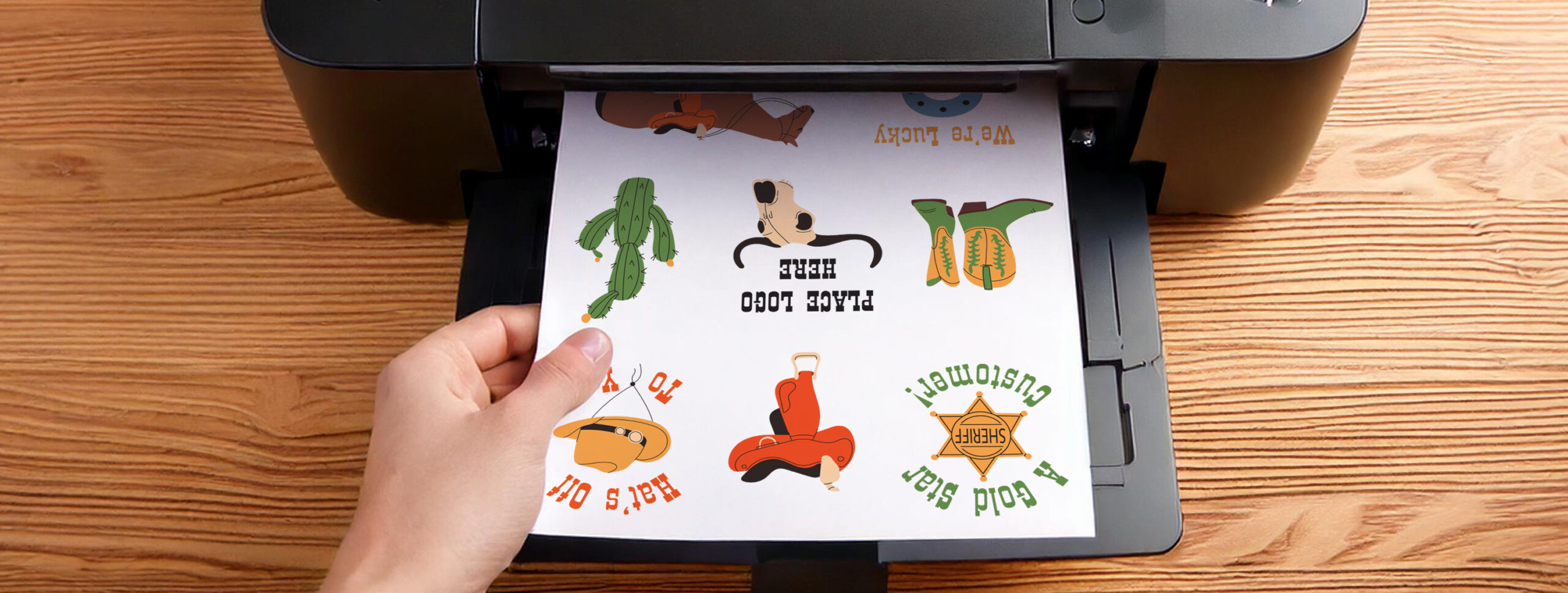
Printable DIY Stickers: 4 Easy Steps to Make Your Own
Estimated reading time: 15 minutes
Why you should try printable DIY stickers for your business
If you’re running a business, custom stickers are a creative and affordable way to promote your brand. In fact, they were top of mind when I first started exploring freebies and similar marketing tools for my side-hustle business. But what I really needed in order to make that happen was a budget-friendly way to test designs and materials before committing to large orders. For me, printable DIY stickers allow me to make sure I know what I want before ordering thousands of stickers for large events. For example, when I vend at comic conventions, I require a minimum of two thousand stickers.
Before I started researching methods, I used to think making stickers would be complicated and getting exactly what I wanted would be risky. However, once I discovered printable DIY stickers, I realized how simple and fun it can be. Not only do I make small batches of stickers for my business, but I also really enjoy making DIY planner stickers for myself too. The bottom line is that whether you want to create custom stickers for yourself or your business, making them yourself is totally doable.
In this guide, I’ll walk you through the four steps I use to create DIY stickers for my business. From choosing the right materials to designing, printing, and even how to cut your stickers. And of course, I’ll share practical tips and advice I’ve learned along the way. One thing I want to stress is that you don’t need fancy equipment or special skills to make your sticker ideas real. So let’s jump right in and get started.
More articles you might like:
How to make your own stickers for printing
Making your own stickers for printing is really only four steps:
- Choose a printable DIY sticker material, for example, Avery printable sticker sheets designed for laser or inkjet printers.
- Create personalized designs. You can do this using software like Adobe Illustrator® or free web-based design tools.
- Format your stickers for printing using Avery Design and Print Online software and print them using a regular desktop laser or inkjet printer.
- Cut your DIY stickers using scissors or a craft-cutting machine.
For more quick answers, skip to FAQs about printing DIY stickers on this page. For custom printing, check out this article to learn more about how to create personalized, custom-printed stickers.
1) Choose a printable DIY sticker material
When it comes to creating stickers for your small business, choosing the right material makes all the difference. At Avery we have a few different material options that are great for making stickers, but my favorites are our sticker papers and adhesive vinyl sheets. If you’re new to making stickers at home, one thing that might be confusing is that sticker “papers” aren’t necessarily made of paper; they’re just paper-sized adhesive sheets that can be printed on. In fact, sticker papers can actually be a range of materials from paper to vinyl. When it comes to making DIY vinyl stickers, Avery also carries blank, printable adhesive vinyl sheets available by the sheet.
In general, Avery sticker papers are perfect for indoor uses like packaging, product labels, or small decals for crafts. For the most part, I prefer matte white sticker paper for testing designs. For small batches, I prefer clear and polyester materials because they feel like an upgrade to me. However, if you need something very durable, vinyl stickers are the way to go. They’re waterproof and long-lasting, making them ideal for outdoor packaging or products that need to withstand humidity, dampness, or just more wear and tear.
Here’s a quick breakdown of the best Avery products for making DIY stickers:
| Material | Color/Finish | Adhesive | Product # |
| Polyester | Matte White | Removable | 61512 |
| Clear film | Glossy | Permanent | 4397 |
| Vinyl | Matte White | Permanent | 94268* |
| Paper | Matte White | Repositionable | 53202**/3383** |


2) Create personalized designs
Now that you’ve chosen the right material, let’s talk sticker design ideas that will elevate your small business branding. Designing stickers is one of my favorite ways to get creative while connecting with customers. Over time, I’ve learned that adding your logo, tagline, or a QR code linking to your website or social media keeps your brand front and center.
When designing for packaging, consider using aesthetic sticker templates that complement your product’s look. Seasonal designs or cohesive colors can give your packaging a thoughtful, polished feel. I also love adding cute DIY stickers like thank-you notes or fun designs as freebies. It’s a small gesture that leaves a lasting impression with customers.
If you’re new to DIY sticker design, decal templates can be a game-changer. They’re perfect for creating logos, promotional stickers, or product labels—no professional designer needed. I love how predesigned templates simplify the process. You can easily add your logo or adjust colors and text to match your brand. It’s a fast, cost-effective way to give your products a cohesive, professional look.
Best program for printing stickers
A common question I get is, “What program do I need to print stickers?” Personally, I like creating individual designs in Canva®, but Avery Design and Print Online (ADPO) is the best program to format stickers for printing. Hands down. This is because there’s a difference between a program that formats stickers for printing and ones that are just for design.
For example, consider professional software like Adobe Illustrator and a beginner-friendly tool like Canva. Both are fantastic for creating designs, but neither helps you format designs for printable DIY sticker materials. Like Canva, ADPO has many predesigns you can personalize to get a professional look even if you’re new to design. However, what really stands out is the way ADPO templates perfectly format your designs for printing. ADPO also provides several different ways to preview your designs before printing to ensure they print accurately.
3) Print Your Stickers
If you’re working with printable DIY stickers from Avery and ADPO software, you don’t need specialized equipment or an expensive program. All you need is an internet connection and a regular inkjet or laser printer. As long as you pick sticker materials that work with the printer you have you’ll be fine. For example, if you have a laser printer, choose a material that is designed for use with laser printers. Or, choose a material that’s specifically meant to be used in either a laser or inkjet printer. That’s just a good rule of thumb for printing any type of stickers or labels, and we have a whole article breaking down printer and label compatibility.
If you ask me, the beauty of making printable DIY stickers is that it’s a budget-friendly option for small batches that gives you control over the process. Of course, if you’re working with larger quantities or need professional finishes, a printing service like Avery WePrint® is super helpful.
What kind of printer do I need to make stickers?
As I mentioned above, you can totally print stickers with a regular printer—just match the sticker material to the type of printer you have. However, if you’re trying to decide on the type of printer to buy for making stickers, I do have some advice. In my experience, inkjet printers are the best choice if you want to print saturated, colorful designs. Think photo stickers or vibrant, full-bleed designs. On the flip side, if you want to make large batches of printable DIY stickers or need extra durability, laser printers are the better choice. Many waterproof and durable materials are only compatible with laser printers, so if you need stickers for packaging that may get wet, I recommend a laser printer.
Printing clear stickers on an inkjet printer
I have been asked a few times how to print clear stickers on an inkjet printer. It really is a matter of printer compatibility. Many off-brand clear sticker sheets either don’t list a recommended printer, or they’re only compatible with laser printers. Using the wrong labels with your printer will always end badly, either with melted labels or smudged and smearing ink. Period.
The absolute best advice I can give for printing clear stickers on an inkjet printer is to use Avery 4397 glossy clear sticker paper. It’s specifically engineered to work with both laser and inkjet printers.
I can’t stress enough that you should avoid any printable, DIY sticker material that isn’t explicitly marked as compatible with the type of printer you have. It’s important because laser printers use heat and inkjet printers use wet ink. Have you ever sprayed something plastic with water? It doesn’t absorb. Or, how about putting a plastic container in the microwave too long? Plastics (which is what clear film is made of) don’t naturally absorb liquid or withstand high heat, so you have to make sure the sticker material is designed to do so.
4) Cut out your DIY stickers
When it comes to cutting stickers for your small business, there are practical options to fit any project size. For small batches, hand-cutting works perfectly—especially if you’re just starting out or making limited designs. For example, when I’m making printable DIY stickers to test a design, I like to use a rotary blade tool. It’s a tool that I already use for lots of different crafts, so it’s budget-friendly and doesn’t require extra equipment. However, you will need a cutting machine if you want to make DIY kiss-cut sticker sheets. If you’re also dealing with larger quantities or want a more professional finish, cutting machines make a huge difference.
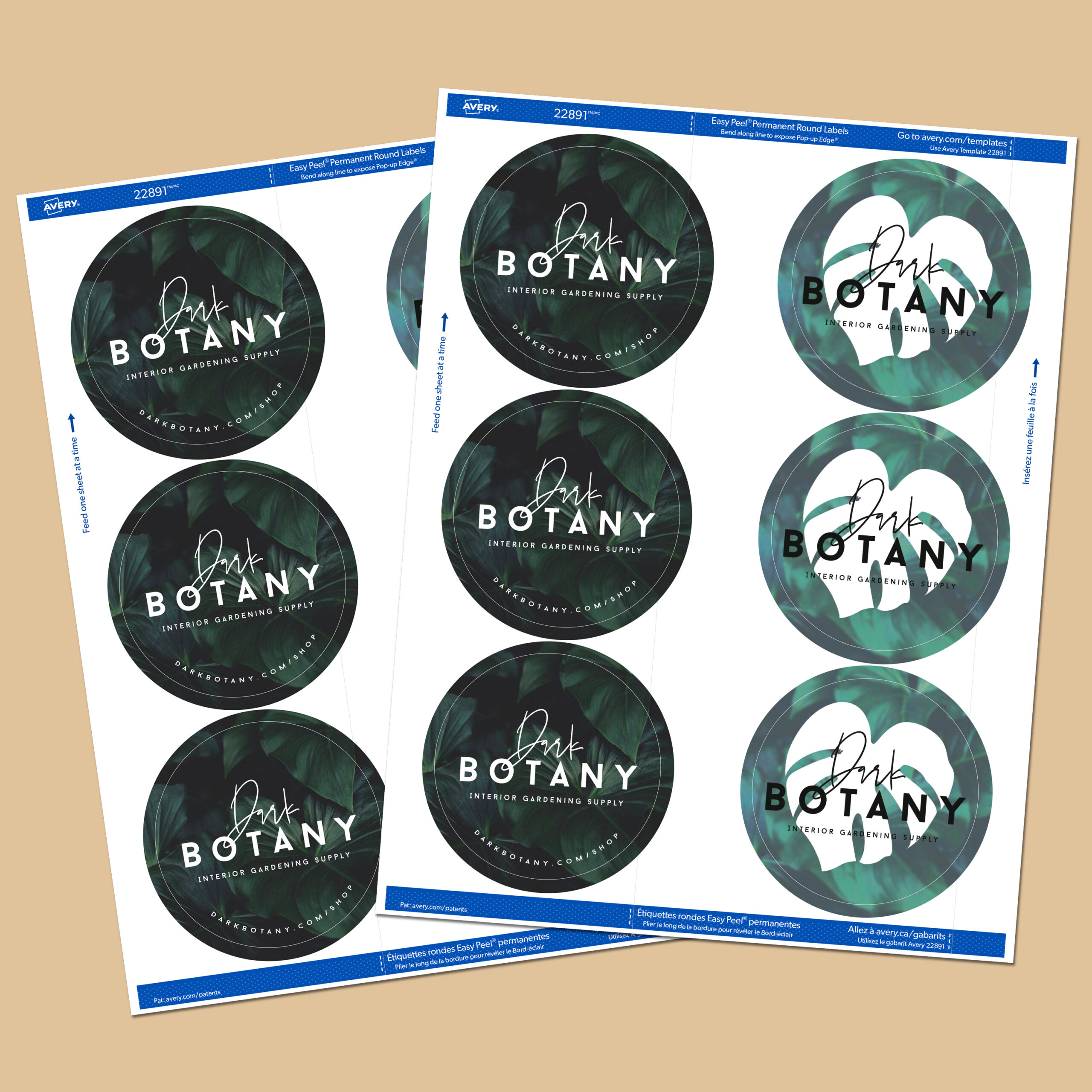

Kiss-cut vs. die-cut stickers
Kiss-cutting is the method used to create sticker (or label) sheets because just the top sticker layer is cut, leaving the backing intact. Die-cutting goes through both the sticker and the backing and is usually used for individual sticker designs. Both types of cutting work well for making your own printable DIY stickers.
Which method you should choose really just depends on what you want to do with the stickers. When I create freebie stickers for convention giveaways, I make one design with my logo meant for water bottles, laptops, etc., so for that use, I prefer die-cut stickers. For exclusive extras that I use to upsell bundled items, I like to offer a sticker sheet with multiple designs. Think of sticker sheets you might want to sell, like planner stickers. For that use, a machine that can kiss cut is required.
Want a deep dive? Check out this article: Die-Cut vs. Kiss-Cut Stickers: Which Custom Sticker is Right for You?
Free sticker design ideas and examples
So now you know how to make your own printable DIY stickers. These free sticker design ideas are examples of fun you can have with stickers for your business. The best part is that it’s so easy to get started with these free printable templates designed to work on Avery sticker paper or 8-1/2″ x 11″ blank labels sold by the sheet.
Just click “customize” to go directly to the template. Once you save your project, you can apply it to any Avery sticker material you choose. When it’s time to print, you’ve got options. Print the stickers yourself for a quick, hands-on approach or choose the “Let Us Print for You” option for a professional finish without the extra work.

Plant stickers template
Promote your plant business with DIY decal stickers. Rearrange, resize, or copy the individual sticker designs as needed. You can even add your logo or additional custom sticker designs.

DIY decals for Women’s Day
Create limited edition, themed stickers for giveaways and seasonal unboxing, like International Women’s Day. You can cut them out individually for test batches or use them with any craft-cutting machine.

Printable DIY sushi stickers
Add some flavor to your packaging with these adorable sushi-themed DIY stickers. Perfect for food businesses, gift wrapping, or customer thank-you notes. Customize by resizing, rearranging, or adding your logo for a fun and memorable finishing touch.

Western-themed sticker ideas
Give your packaging a little Western flair with cowboy-themed printable DIY stickers. Perfect for boutique shops, rustic gift boxes, or customer thank-you notes. Personalize by adding your logo or rearranging designs.
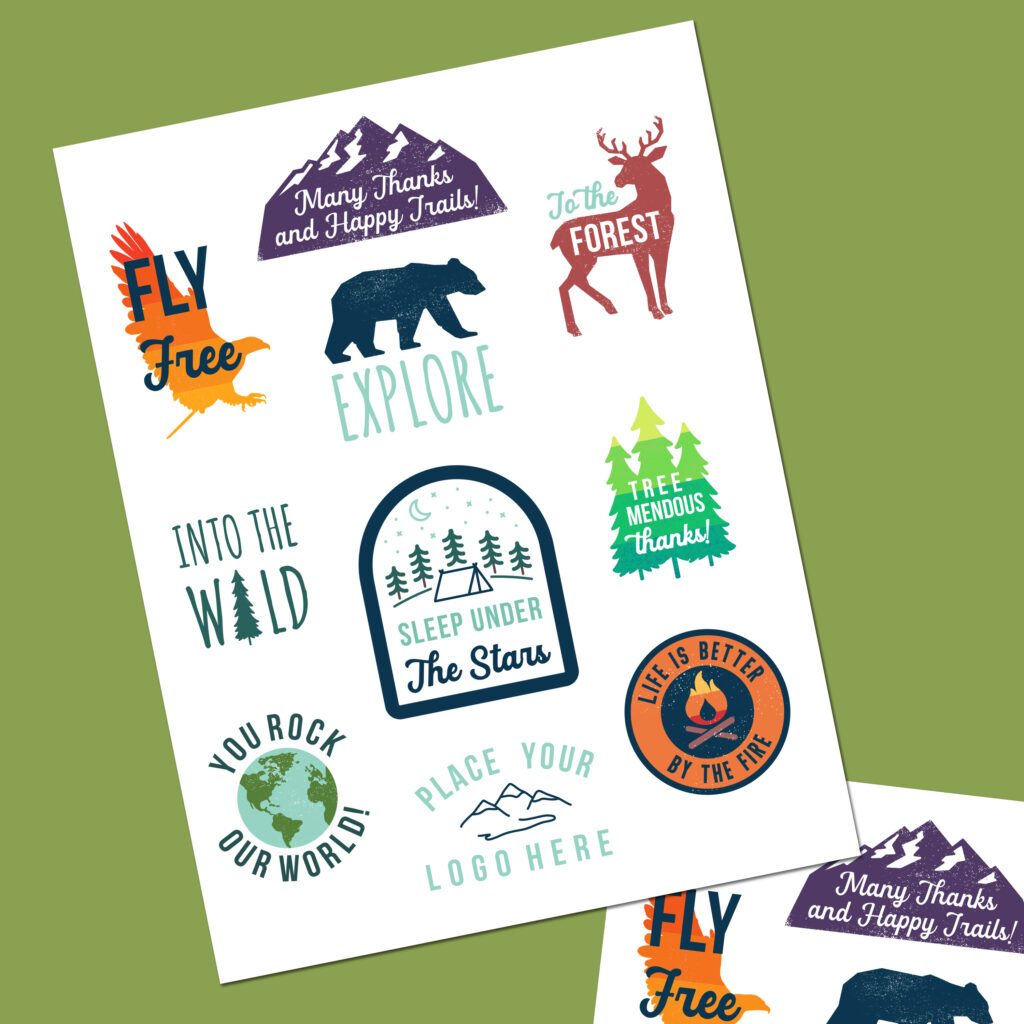
Great outdoors DIY decals
Bring the spirit of the outdoors to your packaging with these nature-themed DIY stickers. Ideal for outdoor brands, eco-friendly businesses, or adventure-inspired gifts. Customize by adding your logo or resizing designs.

Printable DIY picnic sticker ideas
Add a touch of playful charm to your packaging with these printable DIY stickers. Perfect for food businesses, gift baskets, or seasonal promotions. Personalize by adding your logo or rearranging the designs.
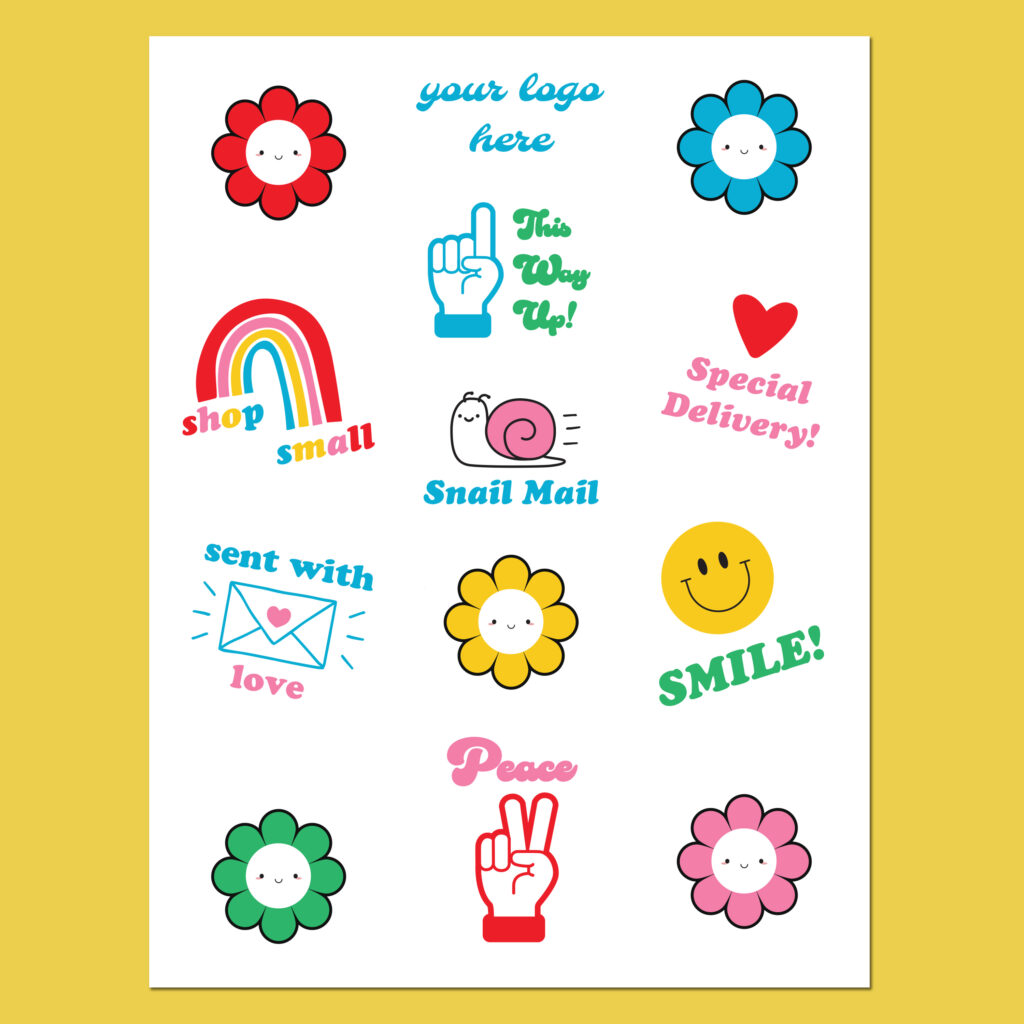
Positivity sticker sheet
Brighten up your packaging with these cheerful DIY stickers featuring rainbows, smiley faces, and positive vibes. Perfect for uplifting giveaways, snail mail, or customer thank-you notes. Add a personal touch with your logo or by rearranging the sticker designs.
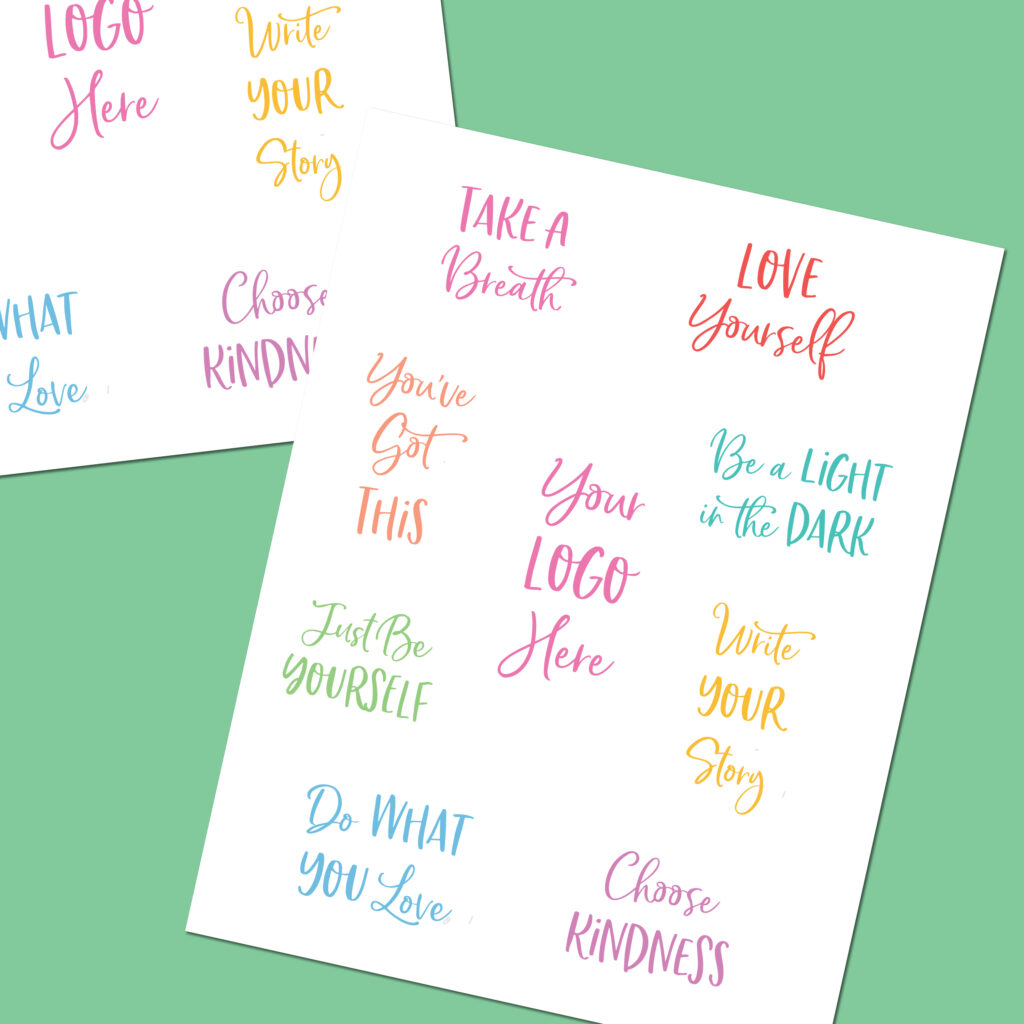
Motivational stickers sheet
Inspire your customers with these motivational DIY stickers featuring uplifting quotes and vibrant colors. Ideal for encouraging giveaways, planners, packaging, or personal notes. Make it your own by including your logo or mixing up the designs.
FAQs: Common questions about printable DIY stickers
If I’ve learned anything running a small business, it’s that sometimes you have time for a deep dive, and sometimes you just need to skim. Use this FAQ guide to get quick answers to the most common questions about printable DIY stickers.
Design and software tools
Design tools like Canva and Adobe Illustrator are great for designing stickers, but Avery Design and Print Online (ADPO) is the best for printing them. ADPO not only offers customizable predesigns but also perfectly formats uploaded designs so that they’re ready for printing.
If you want to print and sell custom stickers, there are three basic elements you need to consider. First, create unique or clever sticker designs that will catch potential customers’ attention. Second, make sure you use quality printable sticker materials, such as vinyl sticker paper for durability or matte paper for a smooth finish, to increase the value. Third, package your stickers in protective sleeves or bags, and add your business logo and branding with custom labels or thank-you cards to create a professional presentation. Consider selling your stickers on online marketplaces like Etsy® or your own website.
Printing equipment and techniques
You can print stickers on a regular laser or inkjet printer. Just be sure to choose printable DIY sticker paper that is compatible with the type of printer that you have.
Yes! You can print stickers with a regular printer—just match the sticker material to your printer type. For vibrant, colorful designs, inkjet printers are ideal, while laser printers are better for large batches and durable, waterproof stickers.
To print clear stickers on an inkjet printer, always use materials designed for inkjet compatibility. Avery 4397 glossy clear sticker paper is a top choice, as it works with both inkjet and laser printers, ensuring smudge-free prints and no melting issues.
Materials and Supplies
The best material for printing stickers depends on how you plan to use them. For indoor projects like packaging or crafts, matte white sticker paper provides a clean smooth finish, while clear and polyester sheets offer a more upgraded feel. For outdoor or long-lasting stickers, vinyl sheets are the top pick—they’re waterproof and durable.
Recapping how to make printable DIY stickers
To wrap things up, printable DIY stickers are a fun, affordable, and practical way to promote your business. They let you test designs, experiment with materials, and create custom stickers without committing to large orders. With the right materials, simple design tools, and a regular printer, you can easily make professional-looking stickers for packaging, promotions, or personal use.
Here’s a recap of the 4 steps you can follow to make your own printable DIY stickers:
- Choose a printable DIY sticker material, for example, Avery printable sticker sheets designed for laser or inkjet printers.
- Create personalized designs. You can do this using software like Adobe Illustrator or free web-based design tools.
- Format your stickers for printing using Avery Design and Print Online software and print them using a regular desktop laser or inkjet printer.
- Cut your DIY stickers using scissors or a craft-cutting machine.
For more tutorials check out our YouTube channel, or find inspiration following us on Facebook, TikTok, and Pinterest. Ready to show off your creations? Tag us on Instagram using #AveryProducts and share your favorite DIY sticker designs—we can’t wait to see what you make!



