Avery Tablet App
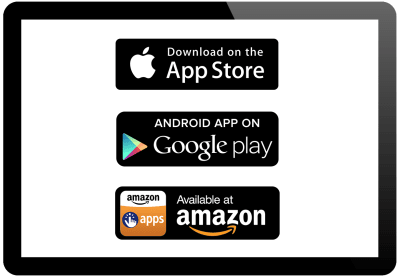
Avery Tablet App
System Requirements:
OS Apple® iPad 2, iPad mini or any iPad with Retina display running iOS 6.1 or later
Android™ 2.3 or later ARMv7 processor with vector FPU, minimum 550MHz, OpenGL ES 2.0, H.264 and AAC HW decoders 256 MB Ram
Design & print Avery products from almost anywhere using your tablet and wireless printer.
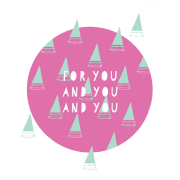
Get inspired
Design & print Avery products from almost anywhere using your tablet and wireless printer.

Personalize your products
Add your favorite fonts, images, circular text, barcodes and even sequential numbering.
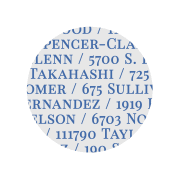
Import contacts and images
Easily drag-and-drop contact information and images from your device directly onto your project.

Save your projects
Easily save your projects in your Avery account or to your personal computer.
What our customers are saying
So much fun!!!!!!
I love that I can carry my iPad at work and design labels for my workspace on site, choose label template by number, pick from beautiful designs, enter text, print, & stick labels everywhere! My coworkers are so jealous – they think I spent so much time but don’t realize how easy it was!
Love this App
I love this app! I have only used it to print address labels, but it has been a life saver! I like that it has pre designed templates to choose from that it can save all my labels for future use. Easy to use PDF printing files make it a great option for when you need to print labels for big events.
Outstanding APP! Easy to use and customize!
Avery hits it out of the ballpark again! Ease of use, adaptability, customizable and predictable results. OUTSTANDING App for iPad! Creativity is open ended with the variety of fonts and graphics in addition to the quick ability to use own images/graphics.
Design & Print
Free download for iOS and Android
System Requirements:
iOS Apple® iPad 2, iPad mini or any iPad with Retina display running iOS 6.1 or later
Android™ 2.3 or later ARMv7 processor with vector FPU, minimum 550MHz, OpenGL ES 2.0, H.264 and AAC HW decoders 256 MB Ram